Blog
GMGS Pro V2 EA Review — Best Forex EA for MT4 (Verified Myfxbook)

GMGS Pro V2 EA Review — Best Forex EA for MT4 (Verified Live Results)
GMGS Pro V2 EA is a focused MT4 expert advisor built for currency pair trading. Combining a trend-following strategy with a smart Martingale recovery system, this forex robot provides automated trading that aims for steady growth and controlled drawdowns. Below you'll find verified Myfxbook performance, supported pairs, how to install, and pricing options.
Latest Verified Performance (Myfxbook)
These are the latest live-trading results verified on Myfxbook for GMGS Pro V2 EA:
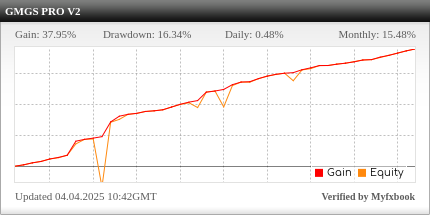
Why GMGS Pro V2 EA?
GMGS Pro V2 EA was developed to deliver consistent gains while protecting trader capital. It avoids risky tactics like raw grid or unprotected arbitrage, and instead focuses on:
- Trend-based entries for higher win probability
- Smart Martingale recovery (logical lot scaling)
- News filter and spread control to skip volatile windows
- Equity stop-loss to protect your account
- Optimized presets for major pairs (EURUSD, GBPUSD)
Key Features
Trades in the direction of higher timeframe trend for reliable entries.
Controlled lot increases to recover losing sequences safely.
Automatically skips risky news events and high-spread moments.
Equity stop-loss to avoid large drawdowns.
Supported Pairs & Timeframes
GMGS Pro V2 EA is optimized for major currency pairs and multiple timeframes:
- Pairs: EURUSD, GBPUSD, USDJPY, AUDUSD, USDCHF
- Timeframes: M5, M15, H1
What You Get With Purchase
- GMGS Pro V2 EA file (.ex4 for MT4)
- Optimized preset files for each supported pair
- Quick-start installation guide
- Free updates & lifetime support (depending on plan)
How to Install (Quick Start)
- Download the EA file and presets after purchase.
- Open your MT4 → File → Open Data Folder → MQL4 → Experts → paste the .ex4 file.
- Restart MT4, attach GMGS Pro V2 to chart, load the matching preset.
- Set risk (recommended starting deposit: $1,000) and enable AutoTrading.
Pricing & Trial
Flexible plans for all traders:
- 7-Day Trial — Try the EA on a small live/demo account.
- 1-Month Plan — Short-term test option.
- 1-Year Plan — Best value for steady traders.
- Lifetime License — One-time payment with free updates.
Who Should Use GMGS Pro V2 EA?
This EA is ideal for:
- Traders focused on currency pairs.
- Beginners who want plug-and-play automation.
- Experienced traders who want emotion-free execution.
- Prop traders (check your firm policy on EA usage).
